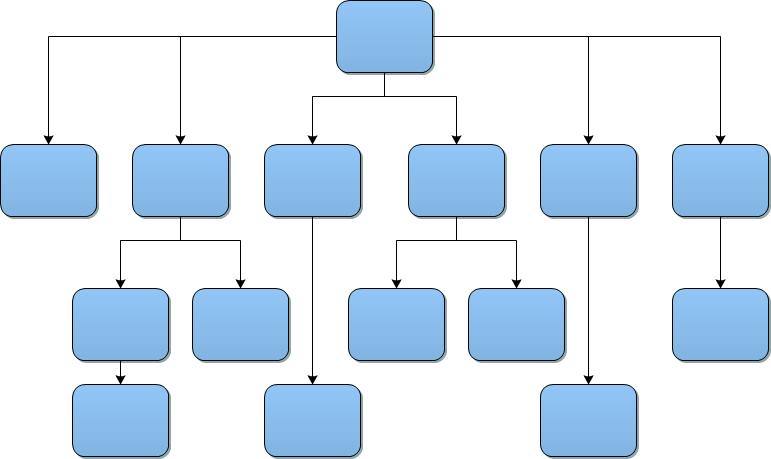
All websites have a Home or “general” page, which is usually the most visited on the site and is the starting place of navigation for most visitors. Think about how visitors will go from your “general” page to more specific content.
“Make it as easy as possible for users to go from general content to the more specific content they want on your site. Add navigation pages when it makes sense and effectively work these into your internal link structure”1
Avoid:
Visitors will learn through repetition how to use and get around your website. Using a consistent navigation scheme on your website from page to page helps your visitors to learn your navigation system.
Keeping together your main navigation links makes it easier for visitors to go to the main areas on your website.
Grouping links into sections allows you to reduce clutter. If your website navigation links are grouped into sections and each section has 5-7 links, this makes it easier to read your navigation scheme.
Avoid having too many items in your navigation.
A website with hundreds of links on the Home page is terrible. Moreover, even eight links may be too many because short-term memory holds a limited number of separate items. The average number is about 7 items, plus or minus 2, depending on the individual. Therefore, try to limit your navigation to five items. This works not only for the Home page but for the rest pages on the website too.
Concise navigation is important for search engine optimization (SEO) too. When your navigation has too many links, your interior pages have less trust and authority. The more concise your navigation, the more authority your interior pages can have to make them more likely to rank higher.
Minimizing the number of clicks to get to the page on your website the visitor wishes to visit leads to a better experience.
Navigation from page to page on your website through text links makes it easier for search engines to crawl and understand your site. Many users also prefer this over other approaches.
Avoid:
It can be difficult for search engines to crawl the drop-down menus depending on how they are programmed. Moreover, drop-downs are annoying and encourage visitors to skip important top-level pages. An exception is a really big drop-down list with lots of options. If you have a big website with many sections, drop-downs may improve its usability.
Google recommends using HTML not only for content but for navigation too. If users can reach all pages on your site via normal text links, this will improve the accessibility of your site.
On your website, visitors expect to find horizontal navigation across the top of the page or vertical navigation down on the left side of the page. Putting navigation in standard places makes your website easier to use which can give you a lower bounce rate, more pages per visit, and higher conversions.
“A breadcrumb is a row of internal links at the top or bottom of the page that allows visitors to quickly navigate back to a previous section or the root page.”1
Some users instead of using the breadcrumb links on the page might drop off a part of the URL to find more general content. Your website should be prepared to show content in this situation.
You should prepare two sitemaps, one for users and one for search engines.
In the lower case, prepare a sitemap for users, a simple HTML page on your site that displays the structure of your website. Usually, the sitemap contains a hierarchical listing of the pages on the site. Links to all of your pages or the most important pages (if you have hundreds or thousands) on your site can be useful; visitors may visit this page if they are having problems with finding specific content on your website.
In the upper case, create the XML sitemap, a file where you can list your website pages to tell Google and other search engines about the organization of your website’s content. The XML sitemap helps search engines to discover the pages on your site; search engine web crawlers read this file to more intelligently crawl your website.
Avoid letting your HTML sitemap:
Users may occasionally come to a page that doesn't exist on your website by following a broken link or typing the wrong URL. A 404 page guides users back to a working page on your site.
Your 404 page should have a link back to your Home page and provide links to popular content on your website.
On some sites, you cannot see the 404 page, as they use redirects from the not found page to the Home page. This way is pleasant for users, but not good for a website, in this case, every time when a user clicks on the broken link or enters a wrong URL and redirects them to your Home page, Google remembers each way. As a result, the website has a duplicate context.
Avoid:
You should include your “404 Not Found” page in your robots.txt file.
Your “404 Not Found” page should have the same design as other pages on your website.
Remember, your website navigation system needs to be effective, and the focus should be on the simplicity and ease of your website use.
1. "Google Search Central. SEO Starter Guide" https://developers.google.com/search/docs/beginner/seo-starter-guide#hierarchy>